Simplified, automated and efficient reconciliation with archive of your backup documents. Search your FLEX, Invoices, Claims, Adjusta Cards, Cheques, Bank Statements and Credit Card Statements in seconds — organized and easy to find.
Request a demoRuns on a mini server in your store — not in a public cloud. You keep custody and control.
See your FLEX outstanding weeks, unposted invoices, quantity and value of open claims and dated claims, disk & backup status as soon as you sign in.
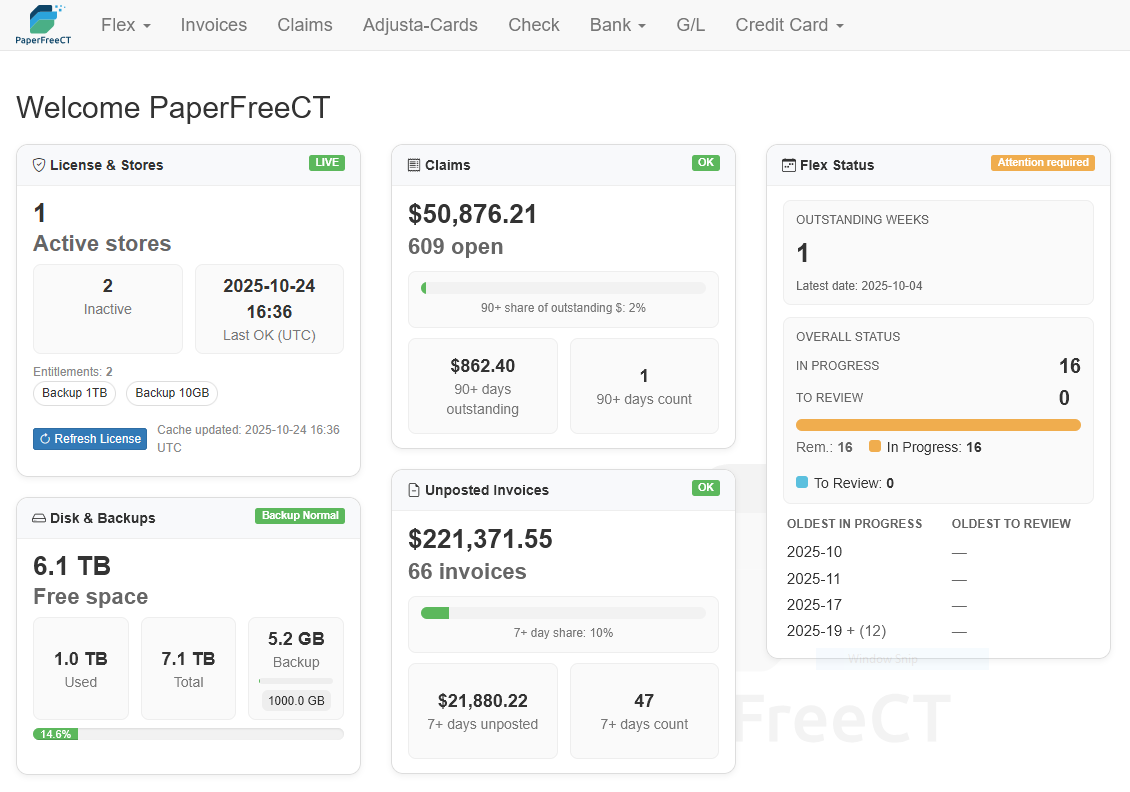
Paperless often means: receive paper → reconcile → scan — still a lot of handling.
With PaperFreeCT you start digital: files are scanned or auto-loaded, organized, and reconciled electronically.
Import your weekly flex scan into a structured database and reconcile items easily by dragging their related files. Commonly used GL codes for categories 2 and above are automatically entered, simplifying your accounting process. Your flex becomes instantly searchable and each item can have attributes such as comments and flags (asset or contract)
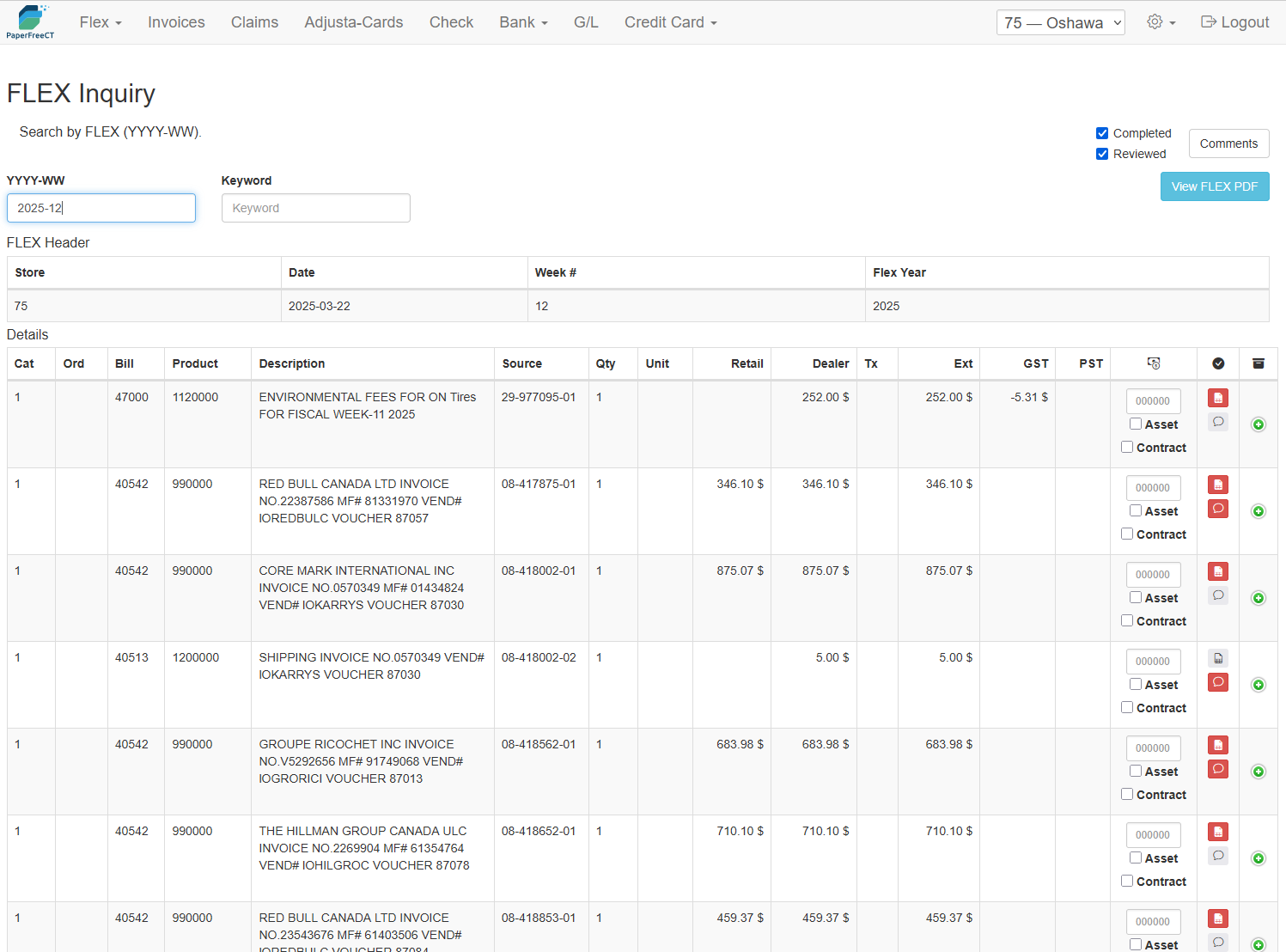
Shipment invoices are automatically saved to your mini server and archived by flex billing week matching your dealer statement. View your invoices in a single click and no need to print them anymore ! Search, filter and sort by flex, posted date and more.
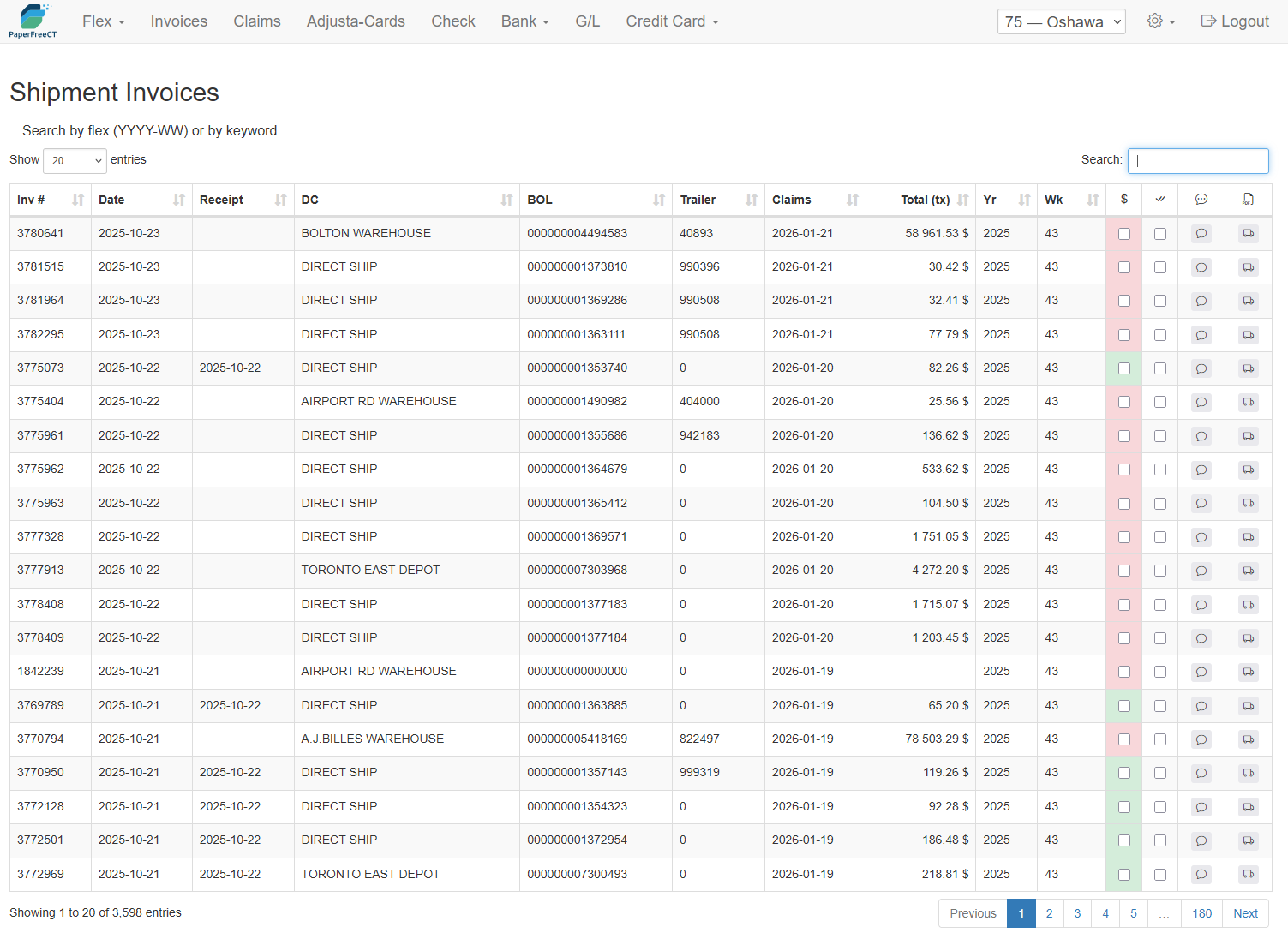
Track returns and shipment claims with reasons, status, and aging. Your open claims are automatically marked paid based on the electonic paid claims reports. Unpaid or partially paid and errors can be easily audited. Search claims and add reconciliation comments as needed.
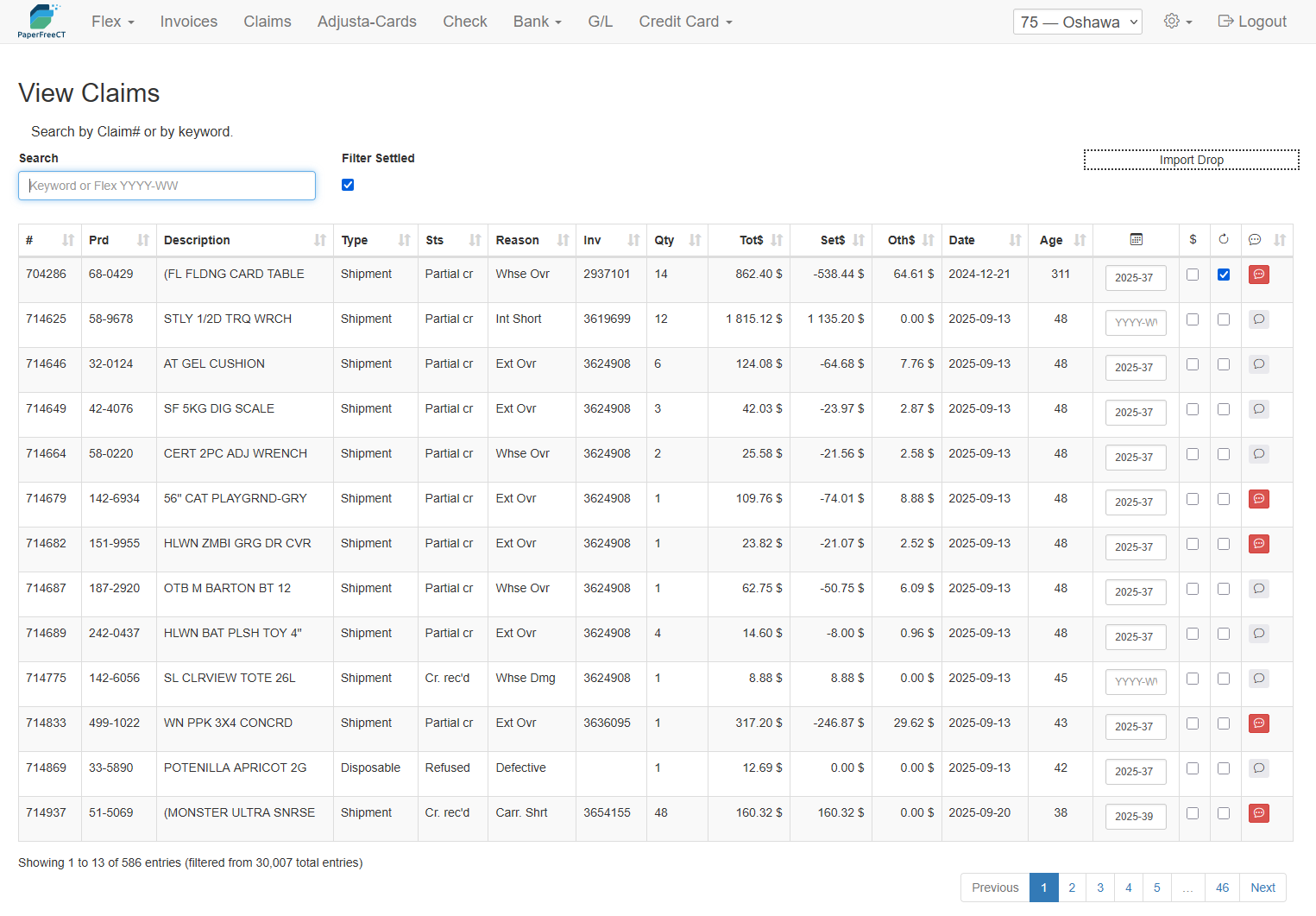
Similar to claims, track your Adjusta Cards easily. Add them as you go and they get automatically marked as paid based on the electronic paid adjusta cards reports. Keep Adjusta Card images and submitted files organized & details alongside settlements for instant retrieval.
Say goodbye to third-party accounting systems for managing house charges. With PaperFreeCT, House Account charges flow seamlessly into Accounts Receivable and are automatically assigned to the correct purchasing customer. Attach supporting documents to each transaction so they’re delivered with the invoice and statement, and send statements automatically by email. Track outstanding balances by aging, and generate clear month-end reports for your accountant—in just a few clicks.
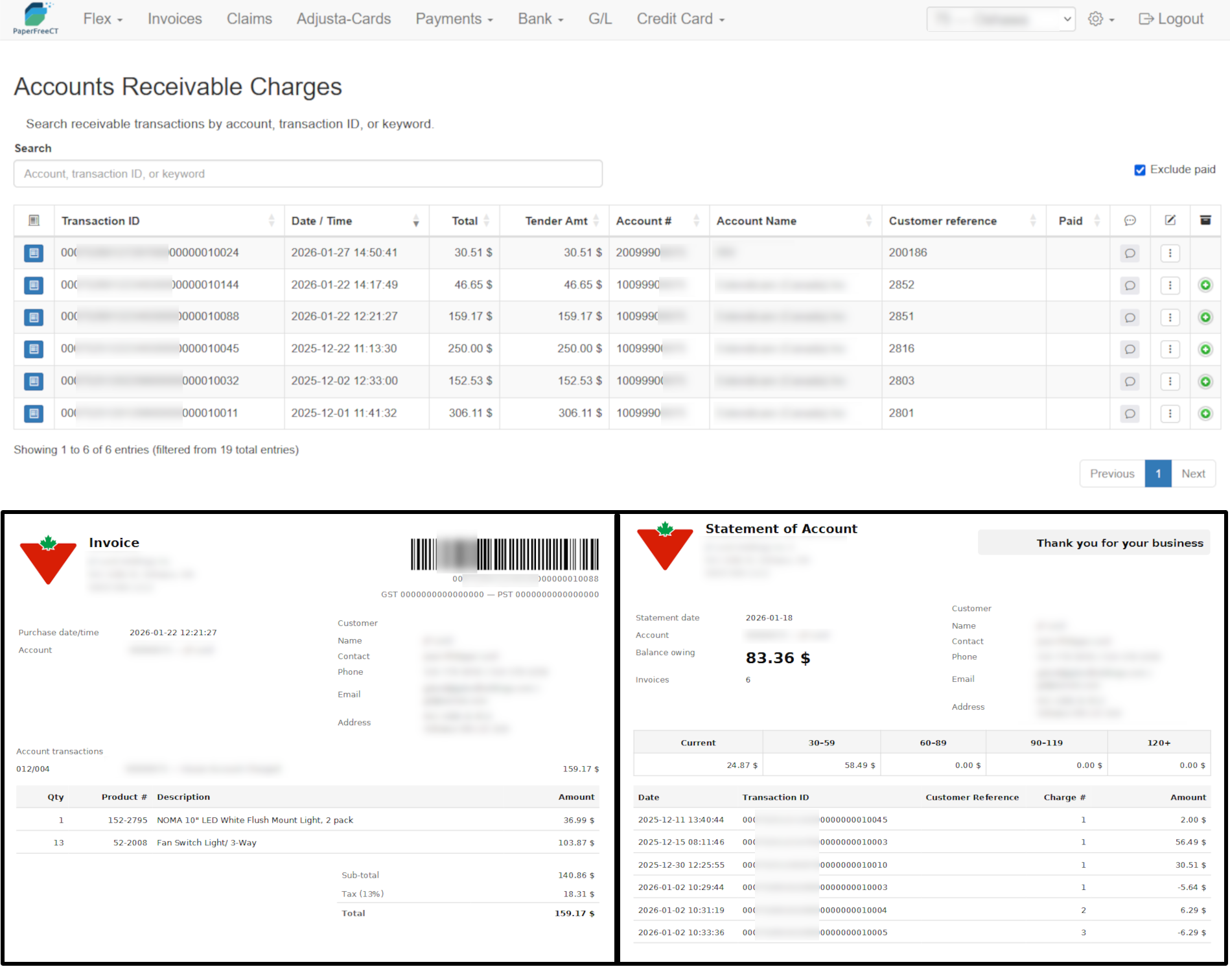
Concise bank statement reconciliation. Import your bank statement from your bank's website and transactions are instantly added to a structured database with monthly view and transaction search. Items such as MReports, Dealer Debit Statements, Cheques and Disbursement Notices are automatically reconciled. Reconcile manual items by simply dragging your backup documents on the transactions requiring them. Add reconciliation comments as needed.
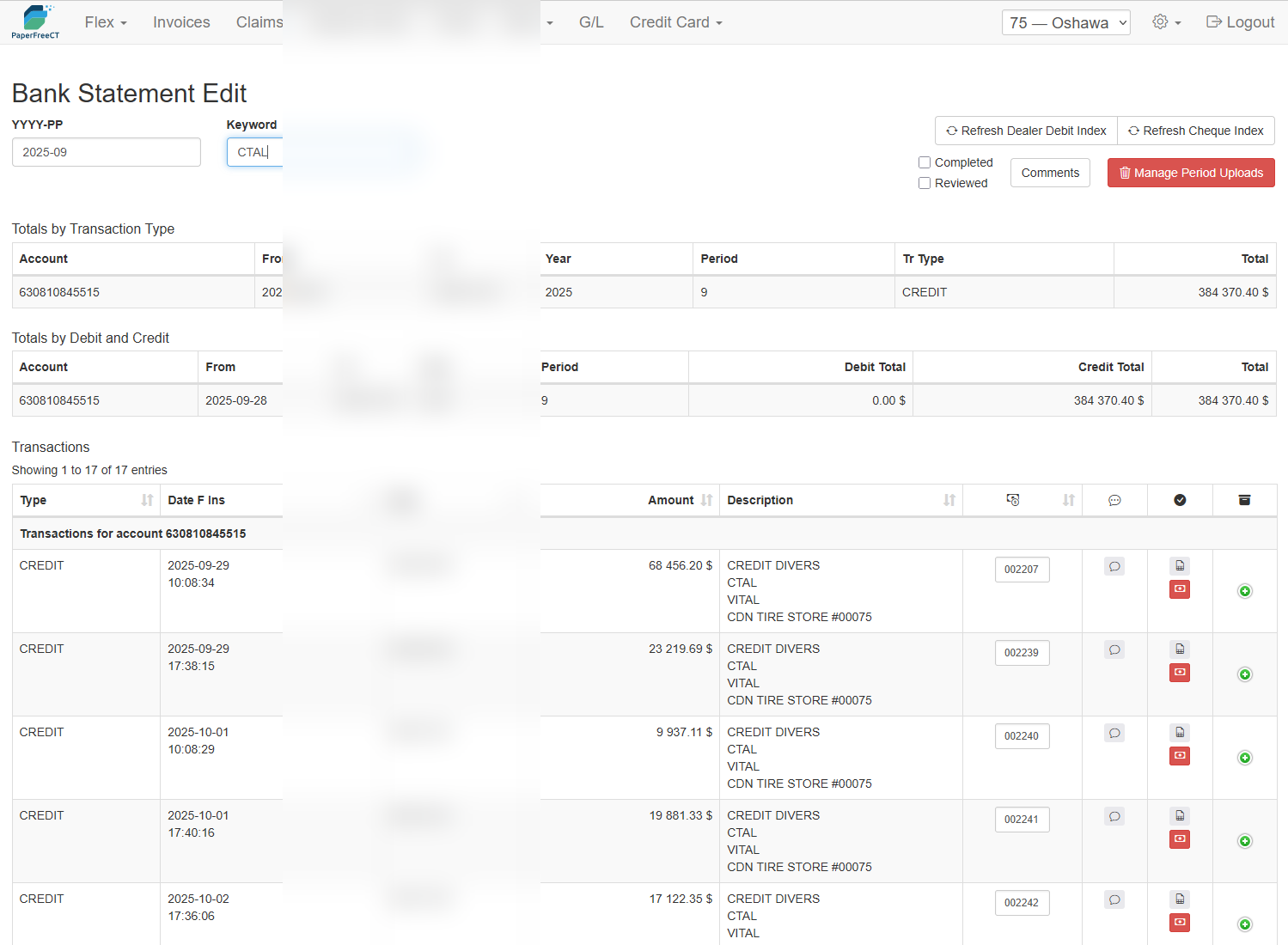
Centralize credit card statements, receipts, and reconciliation notes in one place. Import your statement and reconcile each item by dragging your backup documents on the transactions. The content of your receipts become searchable. Enter your GL code and tax code for each item and generate your summary report to enter in your accounting. Retrieving a bundle of receipts for a period GL code amount is one click away.
Automatic encrypted backups to Amazon Web Services — resilience without exposing live data to the cloud.
Tell us about your store. We'll reply quickly.